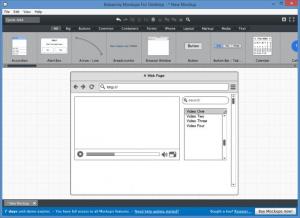Balsamiq Mockups
3.5.14
Size: 14.41 MB
Downloads: 16755
Platform: Windows (All Versions)
A wireframe mockup can make it much easier to build a website from the ground up, but the process can take up valuable time. If you prefer to start working on your website right away, rather than spending your time drawing on a whiteboard, then you should use Balsamiq Mockups. It gives you the possibility of creating web page mockups faster and easier. You can revise your designs without any effort, to come up with newer and better ideas. The software's controls are very easy to understand and it doesn't take more than a few minutes to create your sketches.
The software is free to try for a limited period of time, but without any functionality restrictions. It is available for Windows, Mac OS X and Linux platforms and it can be installed in no time. Balsamiq Mockups doesn't ask for any additional tools and its hardware requirements are modest.
The user interface has a clean layout, so you can spot the tools you need right away. Balsamiq Mockups provides a wide range of sketches, like browser windows, embedded players, buttons, message windows and much more. All you have to do is click and drag these items to a blank canvas, in the larger area of the interface, where you can move and resize them however you want. The available elements are neatly categorized, on separate tabs and you can also use a search function to locate specific items instantly.
Windows, message boxes, lists or other items with text can be double clicked, to edit their contained text. The most important part is that Balsamiq Mockups displays a properties window for the selected items, on which you can make various adjustments and specifications. For example, if you insert a list and add several text lines, you can insert web links for each line, on the properties window. It is also possible to change font settings, background and text colors, adjust the text row height, place the selected element on a different layer, enable and move scroll bars for windows and more.
The software allows you to switch between different view modes and display your project as a sketch or a wireframe. When your work is complete, you can save your project or export it in PNG or PDF format. Balsamiq Mockups will export only your sketch, without the canvas around it. What's more, you can work on several sketches, on separate tabs and export everything in a single run.
Pros
The software allows you to create wireframes or sketches faster and easier. It places a large number of predefined elements at your disposal and you only need to insert them in your project. The inserted objects can be customized in various ways.
Cons
A manual drawing tool would be a welcome addition. With Balsamiq Mockups, it takes only a few minutes to create high quality web page mockups, so you can focus on your real work, rather than spending all your time drawing on a whiteboard.
Balsamiq Mockups
3.5.14
Download
Balsamiq Mockups Awards

Balsamiq Mockups Editor’s Review Rating
Balsamiq Mockups has been reviewed by Frederick Barton on 12 Mar 2014. Based on the user interface, features and complexity, Findmysoft has rated Balsamiq Mockups 5 out of 5 stars, naming it Essential